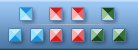
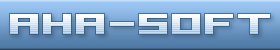

Android ListView IconsDesign better-looking Android apps faster with Android ListView Icons! The collection of 159 unique list view icons helps you enhance listviews in your Android apps, making them look crisp and slick with pro-grade graphics. Drawn in strict accordance with Guidelines for ListView Icons, the collection meets the requirements for apps designed for Android 2.3 and later. Android ListView Icons includes pre-rasterized icons in ldpi, mdpi, and hdpi resolutions, which correspond to pixel sizes of 48x48, 32x32, and 24x24. Optional vector sources are also available, allowing you to render highly detailed icons in literally any size and resolution. PNG and PSD versions are supplied, the latter featuring an extra layer to control the depth of each icon. That extra layer is in addition to the alpha-channel that controls icons' translucency and allows them to render smoothly on any background. Scalable vector sources are delivered in SVG and AI formats. Raster icons in PNG format only: $49.00 / 39.00 EUR Raster icons in PNG and PSD formats + vector sources in AI and SVG formats: $149.00 / 129.00 EUR Note: These icons are drawn in according to Android Icon Design Guidelines. Icons for AndroidAha-Soft offers the following Android interface icons:Menu IconsMenu icons are graphical elements placed in the options menu shown to users when they press the Menu button. Status Bar IconsStatus bar icons are used to represent notifications from your application in the status bar. Tab IconsTab icons are graphical elements used to represent individual tabs in a multi-tab interface. Dialog IconsDialog icons are shown in pop-up dialog boxes that prompt the user for interaction. List View IconsList view icons are used with ListView to graphically represent list items. An example is the Settings application. Launcher IconsA Launcher icon is a graphic that represents your application on the device's Home screen and in the Launcher window. UI Guidelines - Follow The Guidelines!Adding great icons to your desktop will adds value to your products and seems more professional to the users. Creating a unified look and feel throughout a user interface and streamlining the graphic style will make the UI more professional to users. There is much information available for you to create icons for several parts of your applications. By following some particular guidelines will help you to create a unified experience for the users. There are some detailed guidelines discussed below for the common types of icons used throughout Android applications. They are the following:Views exist completely within the viewpoint and aren't shared, however any of the opened editors are shared over perspectives. In case, two and more perspectives have same view opened, then they share similar instance of a view though the layout might differ in their perspectives. For the perspectives in various Workbench windows, editors and views are not shared. These guidelines are innovative screen guidelines application for Mac OS X and this feature product meets needs of the web developers or graphic designers. First and Fourth Quadrant means Guidelines measures vertical axis from the top down or from bottom up. The Guidelines begin with the Initial Set of the guides, which trisect screen in the horizontal and the vertical axes. Make New Guides just by clicking mouse in a "track" at an edge of your screen. New guide is made and you may MOVE that where you want. | ||||
|
Icon Software | Graphic Software | Icons Downloads | Order Icons | Windows Icon Sets | Support
Privacy Policy | Terms of Use | Refund Policy Copyright © 2000-2022 Aha-Soft. All rights reserved. |
|