
 2019-Mar-23 IconLover 5.48
Improved: Support for Mac OS icons
Improved: Support for 64-bit DLL and EXE files
 2018-Sep-17 IconLover 5.47
Fixed: Problems with antivirus software
 2017-Jan-20 IconLover 5.46
Added: Portable mode
 2016-Jul-28 IconLover 5.45
Improved: Ability to import PNG8 images with alpha channel
Added: Ability to import icons from 64-bit DLLs
 2016-Jul-23 IconLover 5.44
Fixed: Bugs within XBM export
Fixed: Bugs in resizing methods
 2016-Jan-28 IconLover 5.43
Fixed: Small bugs
 2015-May-14 IconLover 5.42
Added: Ability to set parameters for "Disabled Image" effect
 2015-May-06 IconLover 5.41
Added: Ability to create 768x768 icons for Windows 10
Added: Support for PNG-encoded 1024x1024 Mac OS X icons
Added: Full current file path in a program title
 2015-Apr-06 IconLover 5.40
Added: Ability to export base64 PNG images to clipboard
 2014-Dec-30 IconLover 5.39
Fixed: Small bugs with layers
 2013-Dec-16 IconLover 5.38
Fixed: Small bugs
Fixed: Problems with Windows UAC
 2013-Oct-29 IconLover 5.37
Added: Ability to extract icons from Android APK files
Added: Merging, overlaying, subtracting image operations
Added: Mask functions
Added: Center lines in the edit area
Modified: Crop function is added into toolbars
 2013-Oct-07 IconLover 5.36
Added: Support for SVG, AI, PDF (Inkscape is required)
Added: Support for 1024x1024 Mac OS X icons
Added: Android icon formats
Added: iOS 7 icon formats
Added: Ability to open files in a single instance
Added: "Close All Files" function
 2013-Jun-21 IconLover 5.35
Added: Inner Shadow effect
 2013-Feb-15 IconLover 5.34
Added: Ability to export icon captions to text files for icon collections
 2012-Dec-19 IconLover 5.33
Improved: Compatibility with Windows 8
 2012-Sep-26 IconLover 5.32
Added: Round Corners effect
 2012-Jul-09 IconLover 5.31
Updated: Splash screen
 2011-Dec-06 IconLover 5.30
Changed: Registration system
 2011-Nov-11 IconLover 5.20
Added: Canvas size operation for icon libraries
Added: Opacity Inversion effect
Added: Monochrome effect
 2011-Jun-03 IconLover 5.18 Added: Ability to export 24-bit bitmaps and other formats for development tools
 2011-Feb-15 IconLover 5.17 Updated: Icon download database
 2010-Nov-12 IconLover 5.16 Improved: Image test function
Improved: Support for large ICNS icons
 2010-Jun-29 IconLover 5.15 Updated: File association dialog
 2010-May-03 IconLover 5.14 Updated: Icon download database
 2010-Apr-20 IconLover 5.13 Modified: "Save as" button added into the program toolbar
 2010-Mar-03 IconLover 5.12 Added: Compatibility with 64-bit Windows
 2010-Feb-15 IconLover 5.11 Added: Ability to import images from folder with subfolders
 2009-Dec-10 IconLover 5.10 Added: Ability to save icons in ICNS format for Mac OS
 2009-Aug-17 IconLover 5.0 Added: Windows 7 support
Added: Aqua effect
Added: Ability to combining multiple images into a single icon
Added: Ability to change the color of background in a library mode
 2009-Feb-19 IconLover 4.27 Added: Ability to print icons with grid
Fixed: Some bugs with icon search
 Download it Download it
 2008-Nov-04 IconLover 4.26
Added: Ability to import Mac icons into icon libraries
 2008-Sep-23 IconLover 4.25
Added: Ability to work with large images inside imagelists
 2008-Sep-01 IconLover 4.24
Added: New icon samples
 2008-May-26 IconLover 4.23
Added: Hot and Circle Mask effects
 2008-Feb-26 IconLover 4.22
Improved: Print functions
Improved: Undo functions
 2008-Jan-24 IconLover 4.21
Fixed: Small bugs
 2007-Nov-22 IconLover 4.2
Added: Ability to edit 16-bit and 32-bit ICL files
 2007-Oct-02 IconLover 4.18
Added: Ability to edit 16-bit ICL files under Windows Vista

How easy is it to navigate through and manage your collection of images? AhaView will make browsing and managing your image collections easier.
|
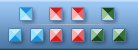
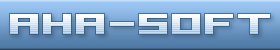

 IconLover 5.48 is a powerful, yet easy to use icon editor for making your own icons for any operating system, including Windows, Mac OS, *NIX, Android and iOS. It creates native Windows icons (ICO format) of all sizes, up to 768x768 used in Windows 10, and native MacOS icons (ICNS format) up to 1024x1024 pixels (this size is used in the latest Mac OS X versions). UNIX/Linux, Android and iOS use icons in PNG format which is fully supported by IconLover - you can create icons in this format from scratch or convert the existing Windows and Mac OS icons to PNG.
IconLover 5.48 is a powerful, yet easy to use icon editor for making your own icons for any operating system, including Windows, Mac OS, *NIX, Android and iOS. It creates native Windows icons (ICO format) of all sizes, up to 768x768 used in Windows 10, and native MacOS icons (ICNS format) up to 1024x1024 pixels (this size is used in the latest Mac OS X versions). UNIX/Linux, Android and iOS use icons in PNG format which is fully supported by IconLover - you can create icons in this format from scratch or convert the existing Windows and Mac OS icons to PNG.