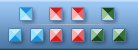
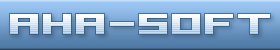

Android Launcher IconsDesign better-looking Android apps faster with Android Launcher Icons! The collection of 38 unique icons helps you enhance your Android apps, making them look crisp and slick with pro-grade graphics. Drawn in strict accordance with Guidelines for Launcher Icons, the collection meets the requirements for apps designed for Android 2.3 and later. Android Launcher Icons includes pre-rasterized icons in ldpi, mdpi, and hdpi resolutions, which correspond to pixel sizes of 72x72, 48x48, and 36x36. Optional vector sources are also available, allowing you to render highly detailed icons in literally any size and resolution. PNG and PSD versions are supplied, the latter featuring an extra layer to control the depth of each icon. That extra layer is in addition to the alpha-channel that controls icons' translucency and allows them to render smoothly on any background. Scalable vector sources are delivered in SVG and AI formats. Raster icons in PNG format only: $49.00 / 39.00 EUR Raster icons in PNG and PSD formats + vector sources in AI and SVG formats: $149.00 / 129.00 EUR Note: These icons are drawn in according to Android Icon Design Guidelines. Designing Standard Tab and Menu Icons for Android AppsWhen developing mobile apps or designing graphics for Android apps, one must follow srict guidelines. Using graphics made for different operating systems, especially desktop-based, is not a good idea. Foreign icons will look weird at best, or will render your Android apps appear hardly recognizable at worst. There exist strict guidelines available for designing standard-compliant Android icons. Different design guidelines are available for tab icons and menu graphics.Tab icons are drawn in individual tabs in tabbed UI. Tab icons should be provided in two distinct states: unselected and selected. It is required that tab icons are drawn as simple, flat shapes as opposed to icons drawn in 3D or isometric projection. Android OS and Android apps are used on a wide range of different platforms using a wide range of hardware. In connection to icon graphics, those devices can have different display sizes, screen resolutions, pixel dimensions and density. To accommodate the wide range of screens, Android developers should supply all tab icons used in their apps in at least three resolutions to be displayed on low, medium, and high density displays. Pixel-wise, the outer boundaries for the three sizes are defined as 24x24, 32x32, and 48x48 pixels. The size of the shape itself should not exceed 22x22, 28x28, and 42x42 pixels respectively. By providing all three standard sizes, designers can ensure that their apps will display properly on a wide range of devices running the Android OS. Menu icons are used in the "options" menu, and are shown to the user when they press the Menu button. Similar to tab icons, menu icons are specified as flat, greyscale images. Like tab icons, developers cannot use 3D or isometric projections. Pixel resolutions for menu icons are described in a slightly more complex way as opposed to to tab icons. Instead of just two sizes described for tab icons (inner shape and boundary box), the inner shape of menu icons can be smaller or bigger depending on whether they are square-shaped or not. If a menu icon is square-shaped, its resolution should be smaller than for icons with different shapes. The reason for specifying two different size limits is to establish a consistent visual weight across the two icon types. The outer dimensions for low, medium, and high resolution icons are defined as 36x36, 48x48, and 72x72 pixels respectively. Inner shapes for square, low-definition icons is 22x22 pixels, while non-square icons should fit into a boundary box sized 24x24 pixels. Similarly, mdpi icons should fit 30x30 and 32x32 pixel boxes, while high-definition images should fit into 44x44 and 48x48 pixel boundaries respectively. Instead of drawing your own graphics conforming to these guidelines, Android developers have an option of obtaining stock graphics from professional designers. As an example, Android Tab Icons by Aha-Soft offer 112 unique tab images in both states and all standard resolutions. If an additional size is needed, developers can produce graphics at any size by accessing scalable vector sources. Android Tab Icons can be previewed and downloaded at http://www.aha-soft.com/stock-icons/android-tab-icons.htm. Icons for AndroidAha-Soft offers the following Android interface icons:Menu IconsMenu icons are graphical elements placed in the options menu shown to users when they press the Menu button. Status Bar IconsStatus bar icons are used to represent notifications from your application in the status bar. Tab IconsTab icons are graphical elements used to represent individual tabs in a multi-tab interface. Dialog IconsDialog icons are shown in pop-up dialog boxes that prompt the user for interaction. List View IconsList view icons are used with Status Bar to graphically represent list items. An example is the Settings application. Launcher IconsA Launcher icon is a graphic that represents your application on the device's Home screen and in the Launcher window. Android Dialog Icons - Allowing You to Improve Your Android AppsAndroid Dialog Icons are the best option for designers to create eye catching Android apps easily. These unique collections of 86 icons are allowing you to improve your Android apps by making them slick and crisp with the pro-grade graphics. It is always better for the designers to designs the Dialog Icons as per the guidelines that is essential for apps designe such as: Android 2.3 and later. Android Dialog Icons are including pre-rasterized icons in mdpi, hdpi and ldpi resolutions. These are also available in several pixel sizes like 24x24, 32x32, and 48x48 that have mentioned as the common pixel sizes for apps. However, the extra vector sources are available that permitting you to make greatly detailed icons factually with any resolution and size. These apps are also available in the PSD and PNG though which you can easily download. These icons designs are required some Guidelines of the Android Icon Design to follow.The Android apps and Android OS will run on the multitude of the hardware platforms by using various hardware. In the connection to the icon images, these devices will have various display sizes, pixel dimensions, display resolutions, as well as density. In order, to accommodate a wide variety of the displays, the Android developers must give all the tab icons that were used in the apps in 3 resolutions to get drawn on low, and high density of screens. The resolution wise, outer boundaries for 3 sizes are all defined as 32x32, 24x24, as well as 48x48 pixels. Size of shape itself must not exceed 28x28, 22x22, as well as 42x42 pixels respectively. Also, by giving all 3 standard sizes, developers will make sure that apps are shown properly on various devices that are running Android OS. | ||||
|
Icon Software | Graphic Software | Icons Downloads | Order Icons | Windows Icon Sets | Support
Privacy Policy | Terms of Use | Refund Policy Copyright © 2000-2022 Aha-Soft. All rights reserved. |
|