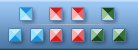
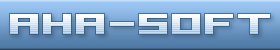

| ||||||
How can I extract icons?IconLover is a convenient icon extractor and creator
|
|
|
Windows XP has made intense use of web animations which is the primary cause for its fame. The innovative GUI or graphical user interface makes it easy for even the inexperienced user to input data with considerable ease. If you have to access a folder, all you should do is click on the graphical representation or the Windows icons on the screen. You can also change these windows icons to make the look of your desktop befit your liking. |
The Practical Applications of Windows Icons and How to Get Them?
Are you bored of noticing the same windows icons on your monitor? Here are easy guidelines on how to alter these little graphical representations and tips on websites from where you can buy impressive icons to make your very own icon folder.Windows XP has made intense use of computer pictorials which is the primary rationale for its popularity. The innovative GUI or graphical user interface makes it easy for even the novice user to supply information with absolute ease. If you have to open a folder, all you have to do is click on the graphical representation or the Windows icons on the monitor. You can also change these windows icons to make the look of your screen cater to your liking.
If you are pondering over why you should go through the hassle of altering the icons, the logic is very clear, folks get tired of displaying regular computer graphics day after day and modifying the Windows icons can present a new work environment for computer users who work long hours on computers. This simply means that choosing new computer graphics can literally assist you to improve your work efficacy. If you have not considered altering the graphics on your desktop in the past; here are a few easy guidelines that will make the job a breeze.
Where can you buy eye catching icons? There are a number of internet businesses that give their visitors free icon collections; as a matter of fact, several establishments provide images for a variety of areas of work. If you are not impressed the quality of the free stuff, windows icons are easily available at 'easy on the pocket' rates.
Icon Software | Graphic Software | Icons Downloads | Order Icons | Windows Icon Sets | Support
Privacy Policy | Terms of Use | Refund Policy
Privacy Policy | Terms of Use | Refund Policy
Copyright © 2000-2022 Aha-Soft. All rights reserved.
|