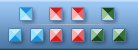
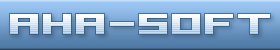

| ||||||
Ho to create transparent icon images?IconLover can create transparent icon pictures in a wink of an eye
|
|
|
Where can you get impressive pictorial despictions?
There are numerous online establishments that offer free icon collections; as a matter of fact, several websites feature images for varied professions. If you don't like the look of the free graphics, windows icons are also available at 'easy on the pocket' rates.
Our pick software, icon editor, allows to create icons with transparent background and smooth edges for all Windows. |
How to Use Windows Icons and the Places to Get Them?
Are you tired of noticing run of the mill windows icons on your monitor? Here are hassle free instructions on how to alter these little graphical depictions and tips on websites from where you can buy interesting icons to make your personal icon library.Windows XP has made heavy use of computer graphics which is the foremost rationale for its fame. The state of the art GUI or graphical user interface makes it easy for even the new user to input information with considerable ease. If you need to access a program, all you have to do is click on the graphical image or the Windows icons on the screen. You can also change these windows icons to make the appearance of your screen suit your liking.
If you are wondering why you should go through the hassle of changing the computer graphics, the answer is very straight forward, people get bored of noticing regular icons day in and day out and modifying the Windows icons can offer a novel work environment for people who spend a lot of time in front of their computers. This simply means that selecting new images can literally aid in improving your work efficiency. If you have not thought about modifying the images on your desktop in the past; here are a few clear-cut guidelines that will make the task hassle free.
Where can you get eye catching web graphics? There are a number of online establishments that offer free icon libraries; as a matter of fact, several businesses offer icons for different professions. If you are not impressed the look of the free images, windows icons are also available at cost effective rates.
Icon Software | Graphic Software | Icons Downloads | Order Icons | Windows Icon Sets | Support
Privacy Policy | Terms of Use | Refund Policy
Privacy Policy | Terms of Use | Refund Policy
Copyright © 2000-2022 Aha-Soft. All rights reserved.
|