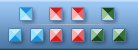
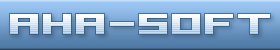

|
| ||||
Icon cache rebuilding with DelphiHow can I rebuild the Windows icon cache from Borland Delphi?
procedure RebuildIconCache;
....
const
sr_WindowMetrics='Control Panel\Desktop\WindowMetrics\';
sr_ShellIconSize='Shell Icon Size';
function WindowsDir:string;
var
buffer: array [0..255] of char;
begin
GetWindowsDirectory(@Buffer,SizeOf(buffer));
Result:=Buffer;
end;
Function UpdateAllWindowsCallback(WHandle : HWnd;
Var Parm : Pointer) :
Boolean; stdcall;
begin
SendMessage(WHandle,WM_SETTINGCHANGE,0,0);
Result:=True;
end;
Procedure UpdateAllWindows;
Begin
EnumWindows(@UpdateAllWindowsCallback,
WM_SETTINGCHANGE);
End;
function GetIconCacheFile:string;
begin
Result:=getwindowspath+'ShellIconCache';
end;
procedure DeleteIconCache;
var
sfile:string;
begin
sfile:=GetIconCacheFile;
if fileexists(sfile) then begin
if deletefile(sfile)=false
then showmessage('Can not erase file: '+sfile);
end;
QueryRestartWindows;
end;
function RefreshActiveDesktop:boolean;
const
CLSID_ActiveDesktop: TGUID
= '{75048700-EF1F-11D0-9888-006097DEACF9}';
var
ActiveDesktop: IActiveDesktop;
begin
try
ActiveDesktop := CreateComObject(CLSID_ActiveDesktop)
as IActiveDesktop;
ActiveDesktop.ApplyChanges(AD_APPLY_ALL or AD_APPLY_FORCE);
Result:=true;
except
Result:=false;
end;
end;
procedure RefreshDesktop;
var
wnd:THandle;
fl:boolean;
begin
fl:=RefreshActiveDesktop;
if fl=false then begin
wnd:=FindWindow('Progman', 'Program Manager');
if wnd<>0 then SendMessage(wnd,WM_COMMAND,$A065,0)
else UpdateAllWindows;
end;
end;
procedure RebuildIconCache;
var
news,olds:string;
sz:integer;
begin
Startwait;
try
deletefile(GetIconCacheFile);
olds:=regreadstring(HKEY_CURRENT_USER,
sr_WindowMetrics+sr_ShellIconSize);
sz:=strtointdef(olds,32);
inc(sz);
news:=inttostr(sz);
regwritestring(HKEY_CURRENT_USER,
sr_WindowMetrics+sr_ShellIconSize,news);
UpdateAllWindows;
if olds='' then olds:='32';
regwritestring(HKEY_CURRENT_USER,
sr_WindowMetrics+sr_ShellIconSize,olds);
UpdateAllWindows;
RefreshDeskTop;
finally
StopWait;
end;
end;
...
| ||||
|
Icon Software | Graphic Software | Icons Downloads | Order Icons | Ready Icons
| Support
Privacy Policy | Terms of Use | Refund Policy Copyright © 2000-2022 Aha-Soft. All rights reserved. |
|