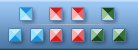
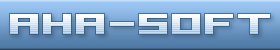

|
| ||||
|
History
2019-Mar-23 ArtIcons (Pro) 5.52Improved: Support for Mac OS icons Improved: Support for 64-bit DLL and EXE files 2018-Sep-17 ArtIcons (Pro) 5.51 Fixed: Problems with antivirus software Updated: Arabic language interface 2016-Jul-28 ArtIcons (Pro) 5.49 Added: Ability to import PNG8 images with alpha channel Added: Ability to import icons from 64-bit DLLs 2016-Mar-22 ArtIcons (Pro) 5.48 Added: Arabic language interface 2016-Jan-28 ArtIcons (Pro) 5.47 Fixed: Minor bugs 2015-May-14 ArtIcons (Pro) 5.46 Added: Support for PNG-encoded Mac OS X icons Added: Support for 768x768 icons for Windows 10 2015-Apr-06 ArtIcons (Pro) 5.45 Fixed: Small bugs 2013-Dec-16 ArtIcons (Pro) 5.44 Fixed: Small bugs 2013-Oct-16 ArtIcons (Pro) 5.43 Added: Support for SVG, AI, PDF images Added: Support for 1024x1024 Mac OS icons 2012-Dec-19 ArtIcons (Pro) 5.42 Improved: Save dialogs 2012-Jul-09 ArtIcons (Pro) 5.41 Updated: Splash screen 2011-Dec-08 ArtIcons (Pro) 5.40 Improved: Compatibility with Windows 7 2010-May-03 ArtIcons (Pro) 5.28 Updated: Norwegian interface 2010-Mar-15 ArtIcons (Pro) 5.27 Added: Finnish interface Added: Compatibility with 64-bit Windows 2009-Oct-09 ArtIcons (Pro) 5.26 Added: Support for large 256x256 and 512x512 Mac OS Leopard icons 2009-Jun-01 ArtIcons (Pro) 5.25 Added: Color selection for Drop Shadow effect 2009-Feb-19 ArtIcons 5.23 Fixed: Some bugs with ICO files 2009-Jan-05 ArtIcons 5.23 (Pro) Updated: Chinese interface Added: Ability to view 256x256 images inside icon libraries 2008-Nov-04 ArtIcons 5.22 (Pro) Updated: Czech interface 2008-Sep-23 ArtIcons 5.21 (Pro) Fixed: Problems with clipboard 2008-Jan-24 ArtIcons 5.20 (Pro) Added: Ability to save 32-bit ICL files 2007-Sep-20 ArtIcons 5.19 (Pro) Added: Ability to open 16-bit ICL files under Windows Vista 2007-Sep-12 ArtIcons 5.18 (Pro) Updated: Norwegian and Catalan interfaces 2007-May-17 ArtIcons 5.17 (Pro) Updated: Italian interface 2007-Feb-06 ArtIcons 5.16 (Pro) Fixed: Small bugs 2007-Jan-18 ArtIcons 5.15 (Pro) Added: Feedback and Ready Icons options 2006-Dec-12 ArtIcons 5.14 (Pro) Updated: Czech interface 2006-Oct-25 ArtIcons 5.13 (Pro) Added: Support for large WBMP images 2006-Jul-05 ArtIcons 5.12 (Pro) Added: Korean interface 2006-Apr-02 ArtIcons 5.11 (Pro) Added: German and Norwegian help files Updated: Czech, Italian, Norwegian and Traditional Chinese interfaces Modified: Test icon tool 2006-Feb-20 ArtIcons 5.10 (Pro) Added: Japanese and Danish interfaces Updated: Norwegian interface 2005-Dec-05 ArtIcons v5 (Pro) Added: Support for Windows Vista icons Added: Ability to draw smooth lines and shapes Added: Arc tool Added: Crop function Added: Ability to paint over or replace original pixels Added: Stroke and other effects Added: Ability to scan entire computer for icons Modified: Color palette 2005-Oct-06 ArtIcons 4.21 (Pro) Added: Ability to paste color from the clipboard 2005-Jul-04 ArtIcons 4.20 (Pro) Added: Ability to import Borland resource files Added: Realtime preview Added: Bosnian interface Updated: Turkish interface 2005-Apr-11 ArtIcons 4.15 (Pro) Added: Ability to import MAC OS icons 2005-Feb-01 ArtIcons 4.14 (Pro) Updated: Italian, French, German, Spanish, Serbian and Turkish interfaces 2004-Dec-09 ArtIcons 4.12 (Pro) Added: Color replacement Added: Hue/Saturation effect 2004-Oct-11 ArtIcons 4.10 (Pro) Added: Smooth resampling Updated: Czech interface 2004-Sep-12 ArtIcons 4.08 (Pro) Added: Croatian interface Added: Ability to view Windows XP icon perspective grid Fixed: Layer mode errors 2004-Jul-22 ArtIcons 4.07 (Pro) Added: Arbitrary canvas rotation 2004-Jun-15 ArtIcons 4.06 (Pro) Fixed: Problems with some .bmp files 2004-May-20 ArtIcons 4.05 (Pro) Updated: Italian interface 2004-Apr-08 ArtIcons 4.04 (Pro) Modified: Undo limit is increased to 24 commands 2004-Mar-17 ArtIcons 4.03 (Pro) Added: Ukrainian interface 2004-Mar-10 ArtIcons 4.02 (Pro) Updated: Hungarian and Czech interfaces 2004-Feb-26 ArtIcons 4.01 (Pro) Added: Window position saving Fixed: Problem with adding new images in layer mode 2004-Jan-27 ArtIcons 4.0 (Pro) Added: Ability to create images containing several layers Added: Ability to store icon projects with layer information (Pro version only) Added: Hatch and chess patterns for transparent color Added: New effect - Merge with background color Added: Displaying icons in libraries using the custom size Added: Exporting an icon library as a single 32-bit bitmap image Added: Ability to export and import transparent 256-colored PNG images Added: Catalan, Polish, Serbian, Swedish, Portuguese (Brasil) interfaces Improved: Images in sizes up to 3000x3000 can be imported or edited Updated: Program interface Removed: Displaying icons in libraries using the 64x64 size Removed: 3d frame drawing tool Removed: 255x255 image size limit 2003-Mar-07 ArtIcons 3.26 (Pro) Added: Ability to export (import) multiple icons to (from) image strips in BMP and PNG formats Added: Support for X Pixmap (XPM) and X Bitmap (XBM) formats (Pro version only) Added: Export to Wap Bitmap (WBMP) format (Pro version only) Added: Ability to customize the default palette for creating 8-bit images Added: Alternative button images to customize the program interface Added: Dutch, Czech interface 2002-Nov-11 ArtIcons 3.25 (Pro) Added: German interface Added: Support for ICC icon collection format 2002-Aug-24 ArtIcons 3.24 (Pro) Fixed: Problem with changing the folder icons Fixed: Problem with saving icons after adding new images 2002-Jul-24 ArtIcons 3.23 (Pro) Added: Romanian interface 2002-Jun-23 ArtIcons 3.22 (Pro) Added: Support for semitransparent PNG images 2002-Jun-14 ArtIcons 3.21 (Pro) Added: Italian language 2002-May-15 ArtIcons 3.20 (Pro) Added: Actual transparency use while moving or copying images Added: RGB lock mode. It allows to modify pixels transparency keeping pixels color Added: Transparency lock mode. It allows to modify pixels color keeping pixels transparency Added: Opacity effect Added: Autostretch for color palette of more than 16 colors Added: French interface Fixed: Casual disappearing of selected area while moving or copying Fixed: Other small bugs 2002-Mar-23 ArtIcons 3.17 (Pro) Fixed: Problems with last icon update in some .dll files Modified: "Select gradient" dialog 2002-Jan-18 ArtIcons 3.16 (Pro) Added: Colorize effect Fixed: Problems with icon customizing under Windows XP Fixed: Problems with some .psd files 2001-Dec-26 ArtIcons 3.15 (Pro) Added: Ability to modify icon size and color resolution inside program files Added: Chinese (BIG5) interface 2001-Dec-18 ArtIcons 3.14 (Pro) Added: Ability to change icons inside program files Added: Icon image test Added: Preview area Added: Ability to add multiple images to an icon at once Added: Spanish language Added: Chinese (BG) language 2001-Nov-10 ArtIcons 3.12 (Pro) Built: Spanish Edition 2001-Nov-18 ArtIcons 3.12 (Pro) Added: Grayscale effect Fixed: Problems with some .psd files 2001-Oct-20 ArtIcons 3.11 (Pro) Added: Hungarian language 2001-Oct-14 ArtIcons 3.10 (Pro) Added: User folder icon customization Added: Multilanguage interface support 2001-Sep-28 ArtIcons 3.01 (Pro) Fixed: Bug in Open File Dialog for Add Image and Import Image functions 2001-Sep-16 ArtIcons 3.0 (Pro) Added: Support for windows XP smooth icons in 32-bit color depth with 8-bit alpha-channel Added: Drop shadow, smooth, negative effects for creating Windows XP icons Added: Direct support for Adobe Photoshop native format (Pro version only) Added: Ability to customize default Windows icons Added: Hot keys: Ctrl++, Ctrl+-, *, / Modified: Main menu Removed from the standard edition and implemented in the Pro version only: - Export into gif, rc, psd formats - Export library items into one single image - Import from wbmp, gif, psd formats - Import and export icon color palettes - Split icon libraries into individual icon files - Split icons into subicons - Sortings 2001-Aug-30 ArtIcons 2.52 Added: Library icons sorting by color depth 2001-Aug-08 ArtIcons 2.51 Added: Import from WAP bitmaps Added: Ability to add large images to icons Added: Color indication in the status bar Fixed: Problem with a multi-monitor configuration 2001-Jun-03 ArtIcons 2.5 Added: Ability to open and edit bmp, jpg, gif and png images 2001-Apr-18 ArtIcons 2.41 Fixed: Small bugs 2001-Apr-05 ArtIcons 2.4 Added: Export icons into single image Fixed: Small bugs 2001-Mar-05 ArtIcons 2.35 Added: Samples Added: Ability to open libraries with currupt icons Fixed: Open File dialog small bugs Changed: Color format from BGR to RGB in the Status Bar 2001-Feb-02 ArtIcons 2.34 Added: Compatibility with Aha-Soft ArtCursors Improved: Drag-n-Drop support Improved: Conversion to GIF format Fixed: Error with creating files com1, lpt1 etc. Fixed: Incomplete renaming in "Correct names" function for libraries 2001-Jan-10 ArtIcons 2.33 Fixed: Incorrect cursor hotspot setting while export 2001-Jan-04 ArtIcons 2.32 Fixed: Incorrect icon displaying with some video drivers 2000-Dec-24 ArtIcons 2.31 Fixed: Incorrect grid display on some Win98 platforms using certain video drivers 2000-Dec-23 ArtIcons 2.3 Added: Drag-n-Drop support for icon images between icons Added: Import and export PNG format Improved: Help system Changed: Register dialog Fixed: Problems while import with transparent function 2000-Dec-01 ArtIcons 2.2 Added: Stop button for long operations Added: Import and export to GIF format Added: Swap Foreground and Background colors button in Icon Editor Fixed: Incorrect import, export, conversion of non-square, 256-colored images 2000-Nov-12 ArtIcons 2.1 Fixed: Wrong importing of monochrome images Added: Image format conversions Added: Multiple images sorting in icons Added: Saving an icon as a cursor Improved: Image importing Improved: Identical icons deleting 2000-Oct-23 ArtIcons 2.0 Added: Help system Added: Eraser mode of color replacer Added: "Fast icon displaying" option into configuration Added: Sort to Library menu Added: Option to show only existing formats in icons Changed: Library menu Changed: Drop-Down menu for brush, spray can and color replacer Changed: Renamed from IconTool to ArtIcons Fixed: Incorrect status bar displaying for large fonts Fixed: Wrong first undo for moved area Fixed: Some small bugs 2000-Sep-20 IconTool 1.9b Added: Icon Editor and other. 1999-Nov-01 IconTool 1.0 Base version | ||||
|
Icon Software | Graphic Software | Icons Downloads | Order Icons | Windows Icon Sets | Support
Privacy Policy | Terms of Use | Refund Policy Copyright © 2000-2022 Aha-Soft. All rights reserved. |
|