|
|
|

Icon Maker to Edit Your Icon Images and Libraries



ArtIcons is an advanced icon maker for Windows. It allows professional and amateur alike to create and edit icon images and manage icon files and libraries.
 With ArtIcons 5.52 you can:
With ArtIcons 5.52 you can:
- Create and edit icons in either standard or custom sizes, in color depths up
to 16 million colors
- Create and edit icons for Windows XP/7/8/10 in 32-bit color depth with 8-bit alpha
channel
- Create and edit icons for web sites, Android, iOS, *nix, Bada
- Create and store images containing several layers
- Paint images with gradient and chess fill
- Modify images with drop shadow, opacity, smooth, negative, grayscale, colorize, hue/saturation, rotate, roll and mirror effects
- Replace image colors
- Create and manage icon libraries for better and more efficient storage
- Paste images in various graphic formats (ICO, ICPR, BMP, JPEG and PNG) directly into icons
- Export icon images to ICO, ICPR, BMP, JPEG and PNG files
- Extract icons from Windows executables, libraries and animated cursor files
- Extract icons from all files in selected folders and subfolders and save
them as icon libraries
- Modify icons inside executables and other program files
- Sort images inside icons and icons inside libraries
- Customize Windows Desktop and folder icons
- Drag and drop files from file shells
- Drag and drop icons between different libraries
- Use English, Spanish, German and other interfaces
 In addition, with ArtIcons Pro 5.51 you can:
In addition, with ArtIcons Pro 5.51 you can:
- Work with Mac OS icons and convert Mac icons to Windows format
- Import GIF, Adobe Photoshop PSD, WMF, XPM, XBM and WBMP images, CUR and ANI cursor files
- Export images to GIF, Adobe Photoshop PSD, RC, XPM, XBM, WBMP and CUR files
- Import SVG, AI, PDF images (Installed Inkscape is required)
- Import and export icon color palettes
- Work with image lists in BMP and PNG formats
- Export library items into a single image
- Split icon libraries into individual icon files
- Split icons into sub-icons
System requirements: Windows 95/98/ME/2000/NT/XP/2003/Vista/7/8/10, 4 MB Hard Disk, True Color video mode.
Interface languages: English, Bosnian, Catalan, Chinese, Chinese (BIG5), Croatian, Czech, Danish, Dutch, French, German, Hungarian, Italian, Japanese, Norwegian, Polish, Portuguese-Brazil, Romanian, Russian, Serbian (Cyr), Serbian (Lat), Spanish, Swedish, Turkish, Ukrainian.
Limitations: 30-day trial period, nag-screen.
 Download: Download:
Articons Pro (7.1 MB) - exe - zip
Articons Std (7.0 MB) - exe - zip
 How to uninstall ArtIcons from a computer How to uninstall ArtIcons from a computer
ArtIcons - The Best Icon Maker Software with Innovative Abilities
ArtIcons offers innovative edit icon and modify icons abilities to all its users and you will surely have loads of fun using it to edit program icon. If you are having any poor quality pictures and don't know how to make icon, you can make it look outstanding with the help of this software.
Are you looking for one of the best way to edit icon? If so, then consider ArtIcons, one of the most popular edit program icon software available today. This software is best for professional and amateur photographers those want to create some stunning pictures. With the help of this software you can modify icons and there are some outstanding tools to edit icon, increase and change photographs. There are many features that you can see in this, and it is very important that you know about these features.
If you are thinking how to make icon, then you can do all this with the help of ArtIcons. This software is really very helpful and have plenty of features and give some of the latest and innovative functions to all the users. This software will make dull picture to look very new and great. So, there are many features of this software and we will look on it further. Here below are some important features that will help you to know more about this software:
- With the help of this software, you can edit icons in custom of standard size. You can get sixteen millions colors with the help of ArtIcons.
- You can easily convert Mac icons to Windows format.
- ArtIcons will offer great ease to modify icons having different program files.
- You will get language options like English, German, Spanish and other borders.
- You can edit program icons for Windows XP.
- Without any glitches, you can store and create pictures with different layers.
- This software will help you to paint images with chess and gradient fill.
- You can create icon size with the help of ArtIcons and can export images to PNG, JPEG, BMP, ICPR, ICO and other formats.
- Effortlessly, you can restore image colors.
- For competent storage, you will get options like manage and create libraries.
- You can modify pictures with mirror effects, roll, rotate, grayscale, hue/saturation, negative, smooth, opacity and shadow.
These are some of the most unique possibilities that you can do with the help of ArtIcons. It will surely offer you lots of fun when handling these great tools. Try it, Today!
Tags: edit icon, modify icons, edit program icon, icon size, how to make icon



|
|
Copyright © 2000-2022 Aha-Soft. All rights reserved.
|
|

 2019-Mar-23 ArtIcons (Pro) 5.52
Improved: Support for Mac OS icons
Improved: Support for 64-bit DLL and EXE files
 2018-Sep-17 ArtIcons (Pro) 5.51
Fixed: Problems with antivirus software
Updated: Arabic language interface
 2016-Jul-28 ArtIcons (Pro) 5.49
Improved: Ability to import PNG8 images with alpha channel
Added: Ability to import icons from 64-bit DLLs
 2016-Mar-22 ArtIcons (Pro) 5.48
Added: Arabic language interface
 2016-Jan-28 ArtIcons (Pro) 5.47
Fixed: Minor bugs
 2015-May-14 ArtIcons (Pro) 5.46
Added: Support for PNG-encoded Mac OS X icons
Added: Support for 768x768 icons for Windows 10
 2015-Apr-06 ArtIcons (Pro) 5.45
Fixed: Small bugs
 2013-Nov-25 ArtIcons (Pro) 5.44
Fixed: Small bugs
 2013-Oct-16 ArtIcons (Pro) 5.43
Added: Support for SVG, AI, PDF images
Added: Support for 1024x1024 Mac OS icons
 2012-Dec-19 ArtIcons (Pro) 5.42
Improved: Save dialogs
 2012-Jul-09 ArtIcons (Pro) 5.41
Updated: Splash screen
 2011-Dec-08 ArtIcons (Pro) 5.40
Improved: Compatibility with 64-bit Windows 7
 2010-May-03 ArtIcons (Pro) 5.28
Updated: Norwegian interface
 2010-Mar-15 ArtIcons (Pro) 5.27
Added: Finnish interface
Added: Compatibility with 64-bit Windows
 2009-Oct-09 ArtIcons (Pro) 5.26
Added: Support for large 256x256 and 512x512 Mac OS Leopard icons
 2009-Jun-01 ArtIcons (Pro) 5.25
Added: Color selection for Drop Shadow effect
 2009-Feb-19 ArtIcons 5.24
Fixed: Some bugs with ICO files
 2009-Jan-05 ArtIcons 5.23
Updated: Chinese interface
Added: Ability to view 256x256 images inside icon collections
 2008-Nov-04 ArtIcons 5.22
Updated: Czech interface
 2008-Sep-23 ArtIcons 5.21
Fixed: clipboard problems
 2008-Jan-24 ArtIcons 5.20
Added: ability to save 32-bit icl files
 2007-Sep-20 ArtIcons 5.19
Added: ability to open 16-bit icl files under Windows Vista
 2007-Sep-12 ArtIcons 5.18
Updated: Norwegian and Catalan interfaces
 2007-May-17 ArtIcons 5.17
Updated: Italian interface
 2007-Feb-06 ArtIcons 5.16
Fixed: Small bugs
 2007-Jan-18 ArtIcons 5.15
Added: Feedback and Ready Icons options
 2006-Dec-12 ArtIcons 5.14
Updated: Czech interface
 2006-Oct-25 ArtIcons 5.13
Added: Support for large WBMP images
 2006-Jul-05 ArtIcons 5.12
Added: Korean interface
 2006-Apr-02 ArtIcons 5.11
Added: German and Norwegian help files
Updated: Czech, Italian, Norwegian and Traditional Chinese interfaces
Modified: Test icon tool
 2006-Feb-20 ArtIcons 5.10
Added: Japanese and Danish interfaces
Updated: Norwegian interface
 2005-Dec-05 ArtIcons 5.0
Added: Support for Windows Vista icons
Added: Ability to draw smooth lines and shapes
Added: Arc tool
Added: Crop function
Added: Ability to paint over or replace original pixels
Added: Stroke and other effects
Added: Ability to scan entire computer for icons
Modified: Color palette
Tucows 5/5, ZDNet 5/5, WebAttack Editor's Pick ... read more.
|
|
|
|
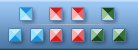
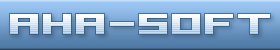

 With ArtIcons 5.52 you can:
With ArtIcons 5.52 you can: In addition, with ArtIcons Pro 5.51 you can:
In addition, with ArtIcons Pro 5.51 you can: